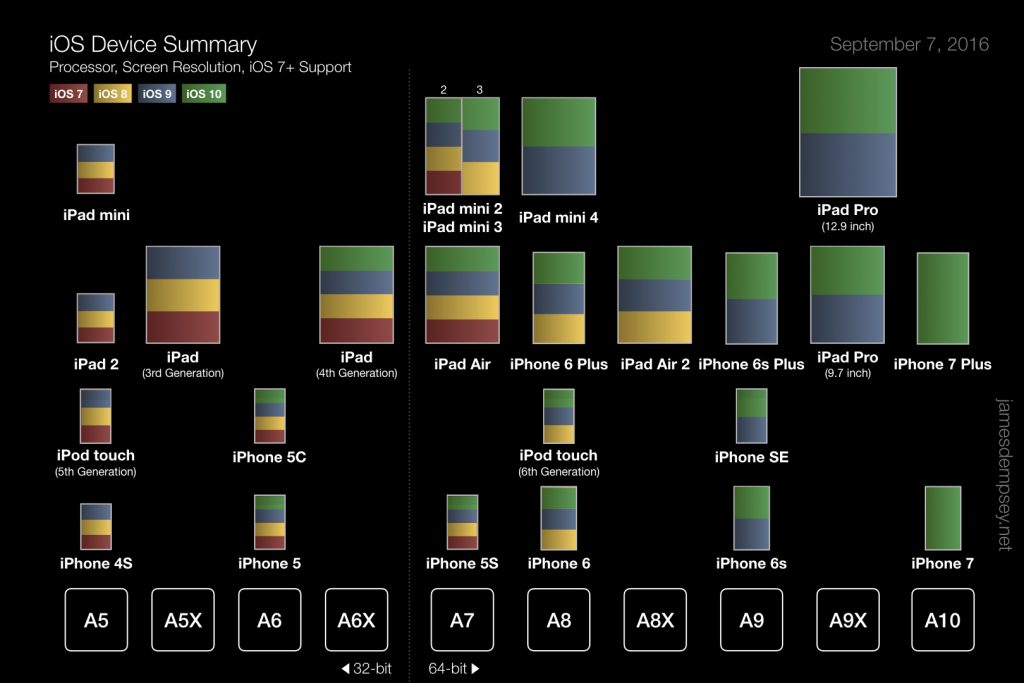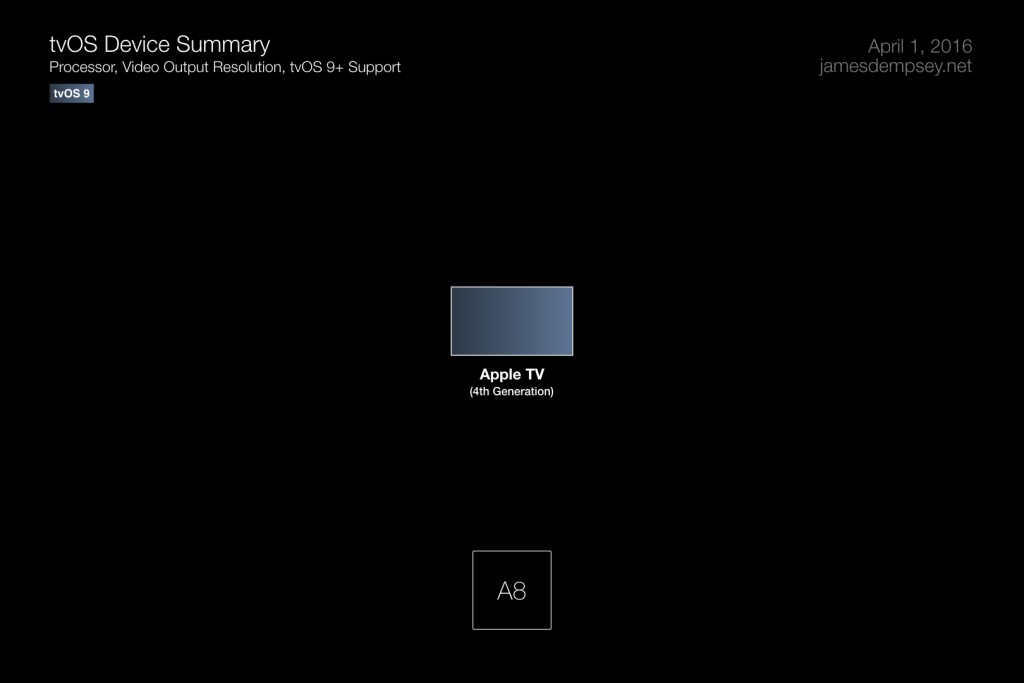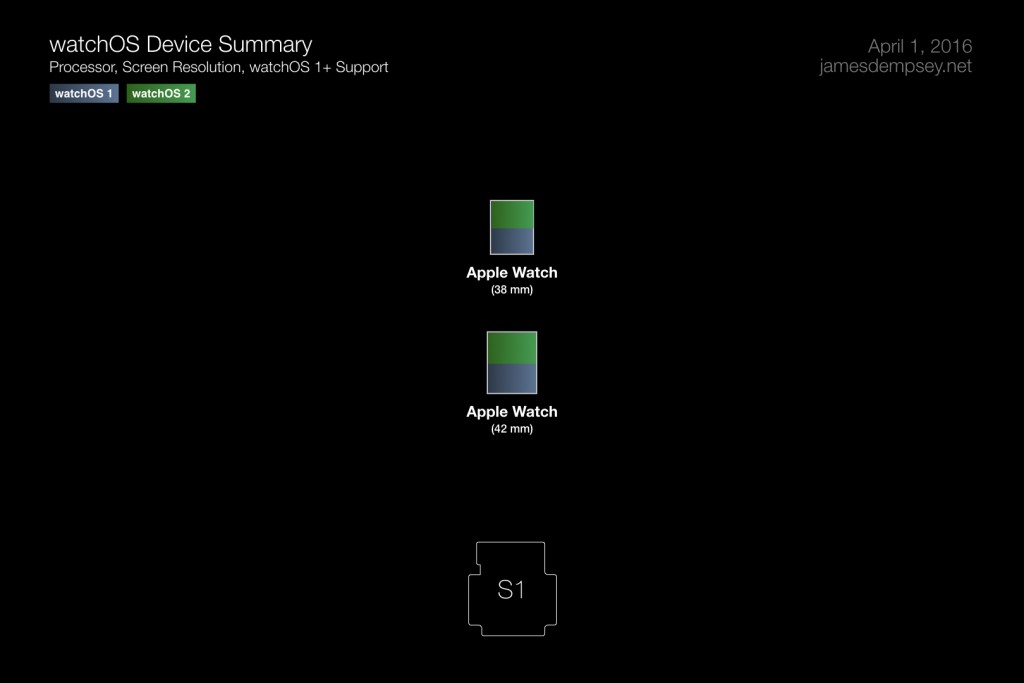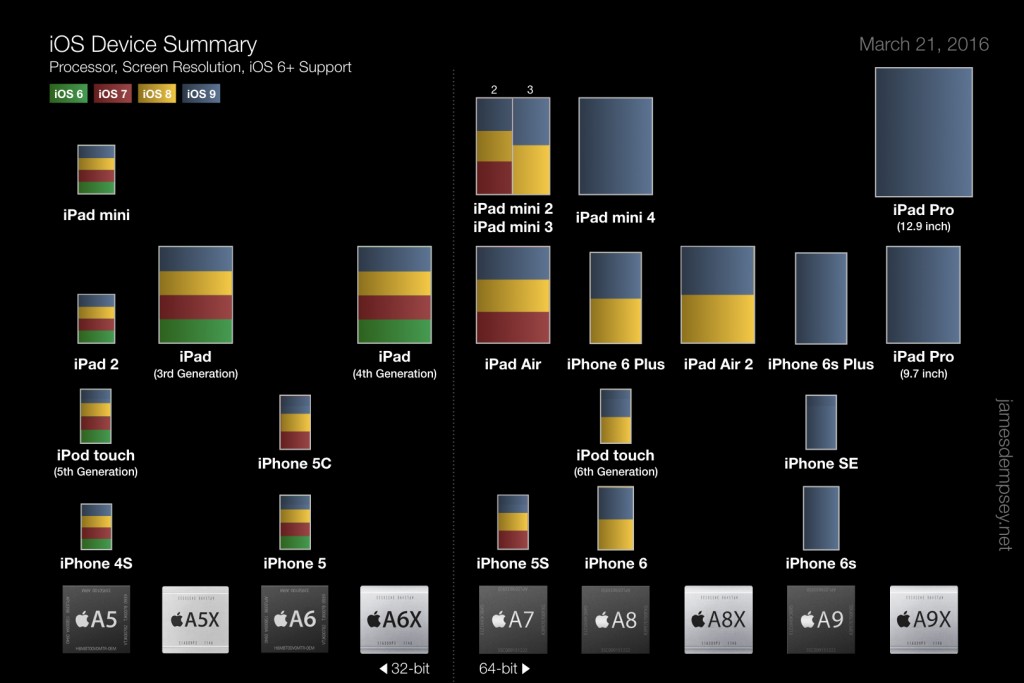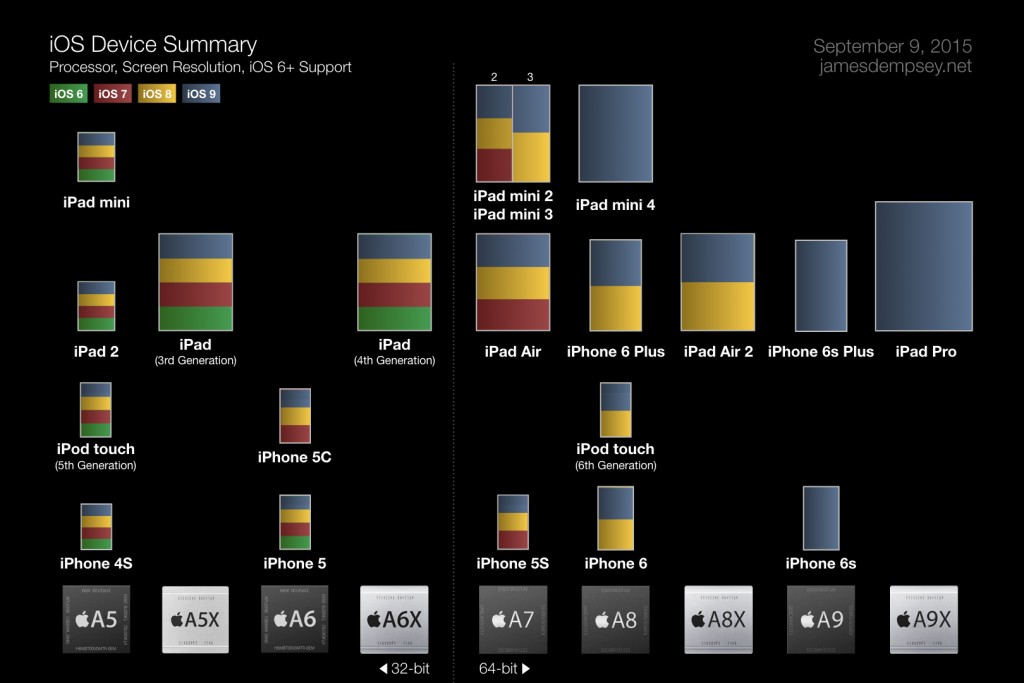November 30, 2016
I’ve updated my iOS Device Summary with hardware announced at the Apple event on September 7, 2016.
Check out the iOS Device Summary page for more info about the idea behind the summary as well as PDF downloads—including optimized files for printing.
A few notes:
Sometimes fall brings new iOS hardware across all product lines. This year, only new iPhone versions were released.
In terms of legacy hardware support, iOS 10 drops support for devices running the A5 and A5X processor. This includes iPhone 4S , which means that there are no devices with a 3.5-inch screen that support iOS 10.
Don’t feel badly for devices with the A5 chip—they have had a very good run. The iPhone 4S debuted running iOS 5 and iPad 2 debuted with iOS 4.2.1. Both were supported up through iOS 9.
Time will tell if the next version of iOS drops support for A6 and A6X devices. When support for those devices is dropped, iOS devices will be 64-bit only.
In the meantime, of course, it is important to test on older devices running the oldest version of iOS that you support.
I hope you find this version of the chart helpful. •
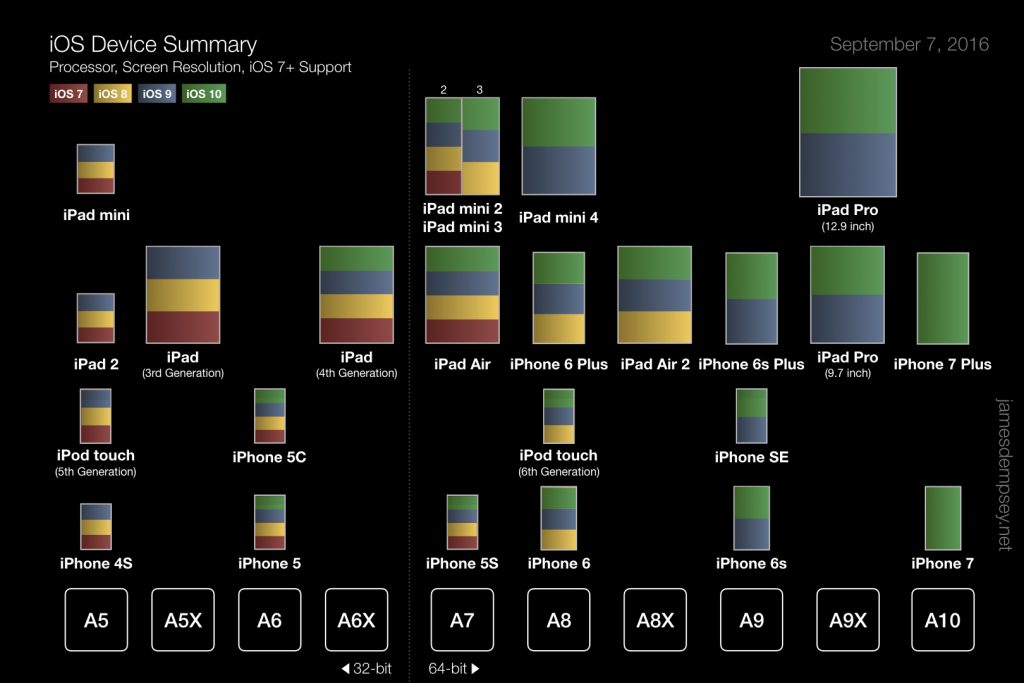
Categories: Apple, iOS
May 24, 2016
As WWDC season rolls around once again, I did the math in my head, on paper, and finally counted on my fingers to convince myself that this year is the Fifth Annual James Dempsey and the Breakpoints LIVE near WWDC show.
This year, we’ve teamed up with WWDCGirls to combine their annual Happy Hour fundraising event with our concert to create an evening of mingling and music, all to benefit App Camp For Girls.
The show is at The Mezzanine again this year, one of the city’s finest venues for live music, plus close to Moscone West.
For full details please visit the event page.
The past five years have really flown by. In the midst of the rehearsals and preparations for this year’s show, I find myself taking a few moments looking back.
LIVE at WWDC
Starting in 2001, I wrote one song a year and performed it on stage during a WWDC session. Each song topic needed to fit in with the theme of the session in some way:
I set out from Apple soon after WWDC 2011. My final song performed at the conference was The Accessibility Song, encouraging developers to ‘share your app with the whole human race’. This song was particularly meaningful to me, since I worked on AppKit accessibility for a half a decade.
LIVE near WWDC
After all that time of playing an annual single-song gig, I wondered if folks might be interested in a longer show. We organized the first LIVE near WWDC show in 2012, put the word out, and hoped people would show up. We were thrilled to see the venue fill up with an enthusiastic audience that first year—we’ve been playing live near WWDC ever since.

James and Darren Minifie (guitar, bass) outside the first LIVE near WWDC show in 2012.
Thank You
I wanted to thank everyone that has made these shows possible through the years. A true debt of gratitude to the Breakpoints and Conditional Breakpoints who make the songs come alive with their amazing musicianship. A great appreciation of the amazing sponsors who make these events possible. And of course a thank you that goes beyond words to everyone who has come out and supported us as enthusiastic members of the audience.
Thanks to you all, and I hope to see you at the show on June 15th! •
James Dempsey and The Breakpoints, LIVE near WWDC
A WWDCGirls benefit for App Camp For Girls
presented by Capital One
Wednesday, June 15th, 7:00 – 11:00.
Event information and tickets
Can’t make the show but still want to support App Camp For Girls?
Click the Make A Donation button in the Buy Tickets section of the event page.
Category: Music
April 1, 2016
After updating the popular iOS Device Summary in March, it seemed the beginning of April would be a good time to introduce summaries for devices running the most recently introduced Apple operating systems: tvOS and watchOS.
I hope you find these as useful as I have. •
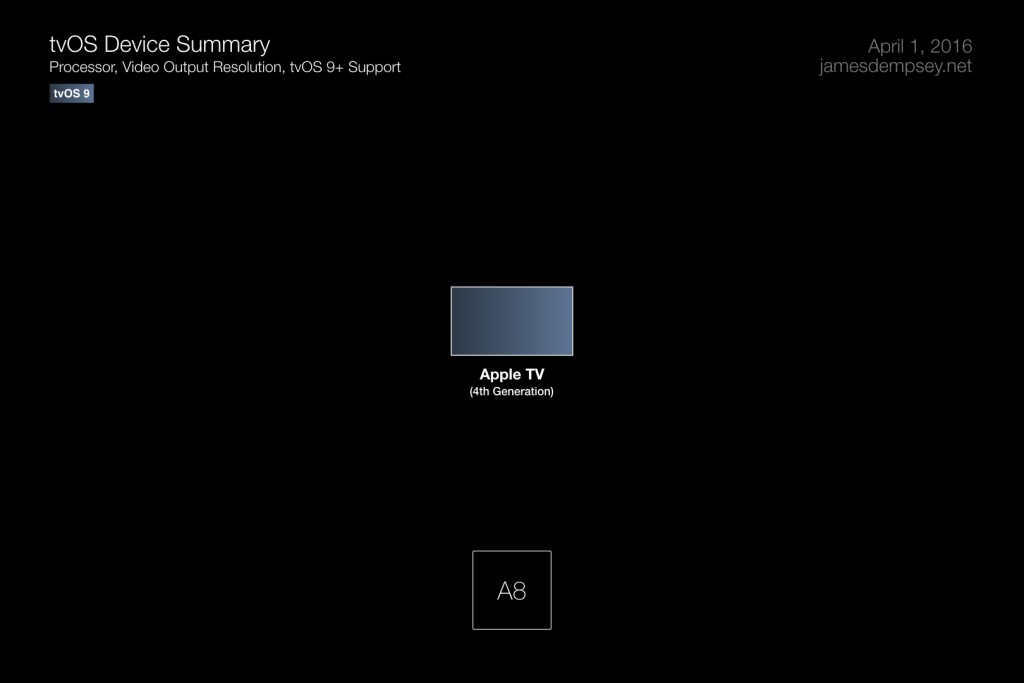
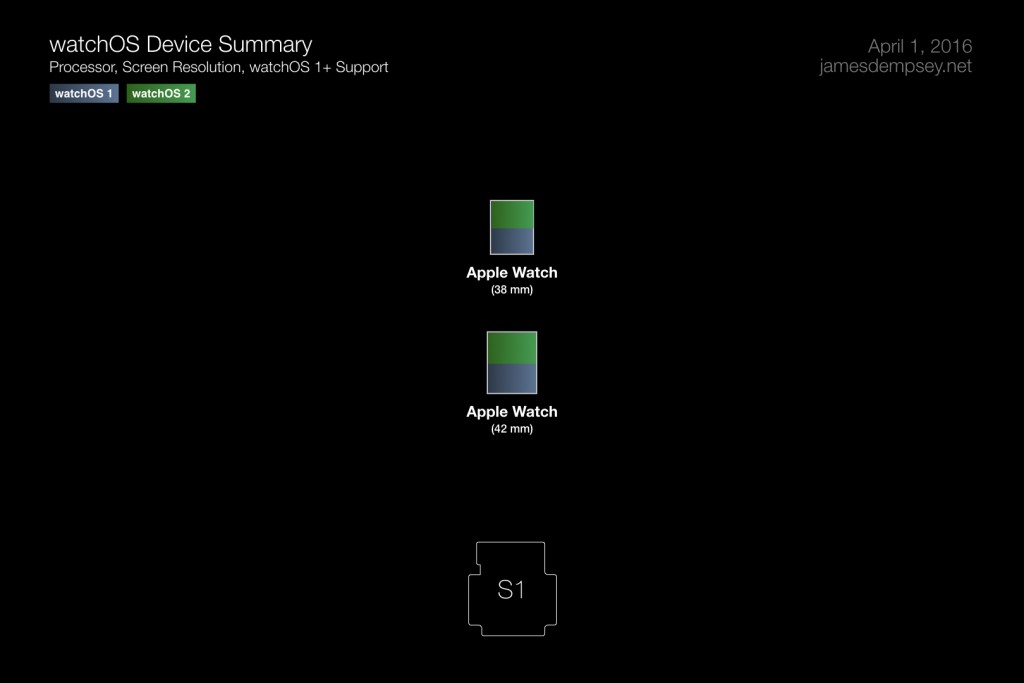
Categories: Apple, Software Development, tvOS, watchOS
March 23, 2016
I’ve updated my iOS Device Summary with hardware announced at the Apple event on March 21, 2016.
Check out the iOS Device Summary page for more info about the idea behind the summary as well as PDF downloads—including optimized files for printing.
A few notes on the newly introduced hardware:
The introduction of the 9.7-inch iPad Pro means even more users will be putting the Apple Pencil and Smart Keyboard through its paces. Even if your app is not a drawing or text-centric, you might consider having at least one size of iPad Pro with these accessories for development and testing.
The iPhone SE brings paris a well-established iOS screen resolution with a faster processor. From a testing perspective, apps that perform well on previous 4-inch devices should perform even better on the new hardware.
Only the display of the 9.7-inch iPad Pro has the new True Tone feature.
The Night Shift feature introduced in iOS 9.3 is available to devices using at least an A7 chip—every device on the 64-bit side of the divide on the summary chart.
I hope you find this version of the chart helpful. •
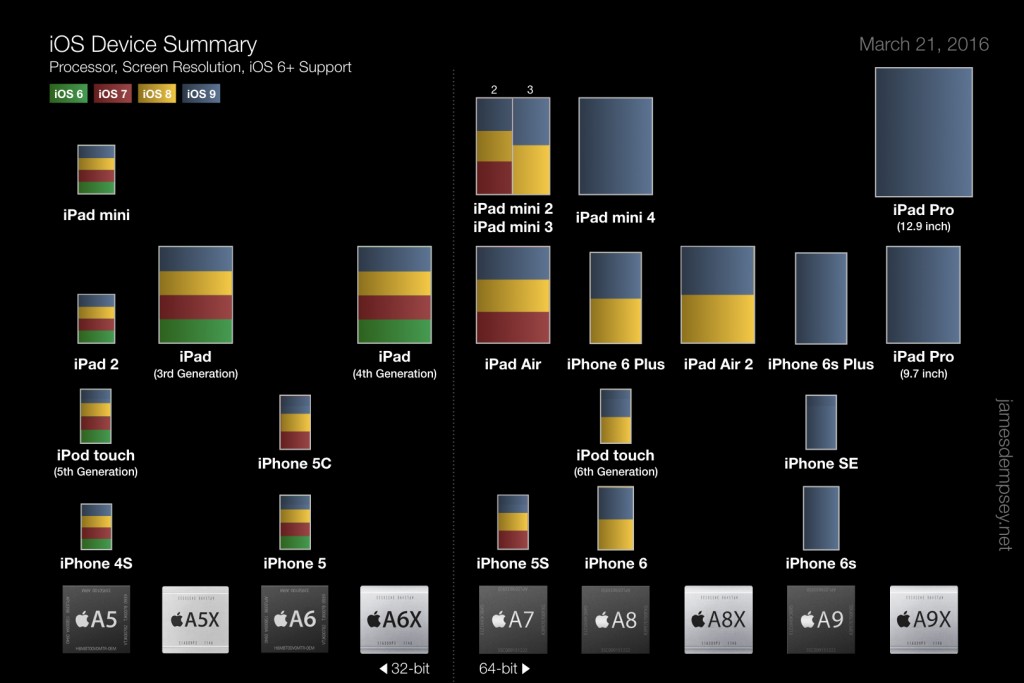
Categories: Apple, iOS
November 13, 2015
I’ve updated my iOS Device Summary with hardware announced at the Apple event on September 9, 2015. This edition drops iOS 5 and A4-based devices to make way for iOS 9 and the A9 and A9X.
(This update has taken a little while—I’ve been busy helping to build a new cloud computer at Upthere. I’m excited to say that we launched yesterday. I encourage you to learn more and join the beta at upthere.com.)
Check out the iOS Device Summary page for more info about the idea behind the summary as well as PDF downloads—including optimized files for printing.
The biggest news this fall is the iPad Pro, which introduces the largest iOS screen size ever, but also two new Apple accessories that may be important to test your app with: the Apple Pencil and the Smart Keyboard. On the other new devices, iPhone and iPad screen resolutions remain the same and get faster processors. From a testing perspective, things that perform well on last year’s models should perform even better on the new hardware.
It is also interesting to note that all of the devices that can run iOS 6 are on the 32-bit side of the processor divide.
I hope you find this version of the chart helpful. •
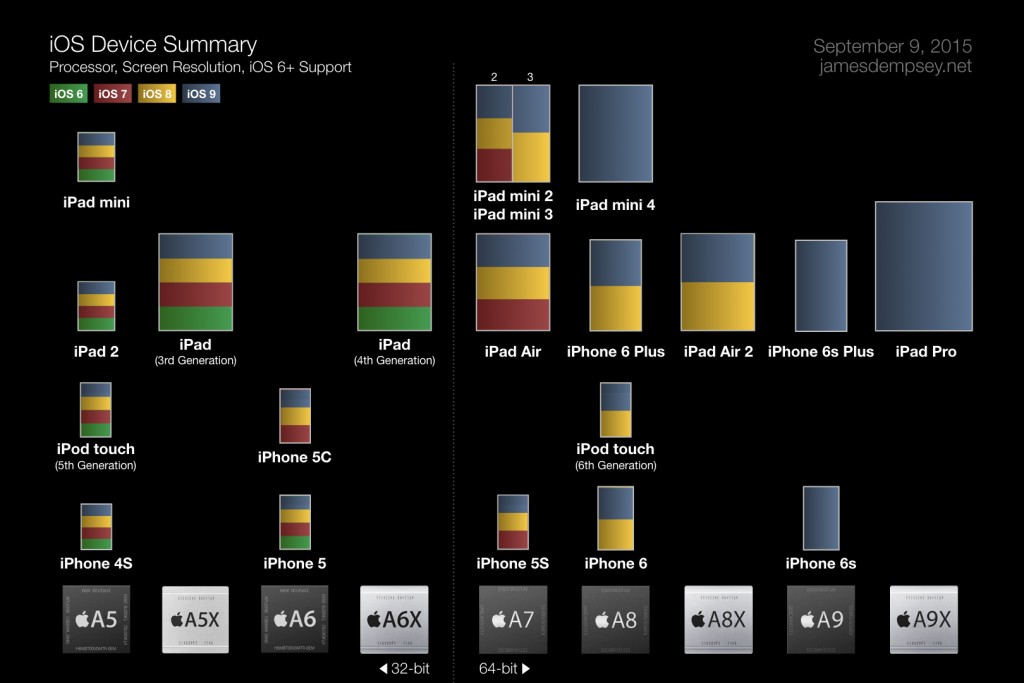
Categories: Apple, iOS